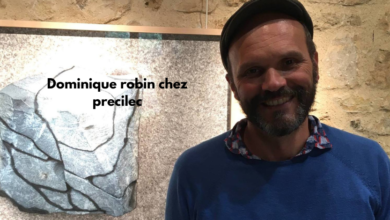Missing 6.9.1-arch1-1 kernel modules tree for module

In the realm of Linux systems, kernel modules play a crucial role in extending the capabilities of the kernel without the need for a full system reboot. Each Linux distribution, including Arch Linux, relies on kernel modules to support hardware and add functionality. Understanding the kernel modules tree is essential for managing modules effectively. This article delves into the 6.9.1-arch1-1 kernel modules tree, providing a comprehensive overview of its structure and management.
What is the Kernel Modules Tree?
The kernel modules tree is a hierarchical structure that organizes the various modules available in a Linux kernel. It essentially reflects the organization of kernel modules and their dependencies. Each module in the tree corresponds to a specific functionality or driver required by the system. The tree structure helps in managing and loading modules efficiently.
The 6.9.1-arch1-1 Kernel Version
The 6.9.1-arch1-1 kernel version refers to a specific release of the Linux kernel tailored for Arch Linux. Arch Linux, known for its rolling release model, often updates its kernel versions to include the latest features and improvements. The 6.9.1-arch1-1 version is a notable release that comes with various enhancements and updated modules.
Structure of the Kernel Modules Tree
In the context of the 6.9.1-arch1-1 kernel, the modules tree is organized into several categories:
- Core Modules: These are fundamental modules required for the kernel to operate. They include essential drivers and functionalities, such as file systems, networking, and process management.
- Device Drivers: This category includes modules that provide support for various hardware devices. For example, drivers for graphics cards, network interfaces, and storage devices fall into this category.
- Filesystems: Modules under this category support different file systems, such as ext4, Btrfs, and XFS. These modules are essential for managing how data is stored and accessed on storage devices.
- Networking: Modules in this section handle network interfaces and protocols. They include drivers for network cards and implementations of networking protocols.
- Security Modules: These modules provide additional security features, such as SELinux and AppArmor, enhancing the overall security of the system.
- Optional and Third-Party Modules: These include modules not bundled with the core kernel but available for additional functionality. They can be developed by third parties or community members.
Managing Kernel Modules in Arch Linux
Managing kernel modules in Arch Linux involves several tools and commands:
lsmod: Lists currently loaded modules. This command provides a snapshot of which modules are active and their dependencies.modinfo <module>: Displays detailed information about a specific module, including its description, author, and dependencies.modprobe <module>: Loads a module into the kernel. It automatically resolves and loads any dependencies required by the module.rmmod <module>: Removes a module from the kernel. This command is used to unload a module that is no longer needed.mkinitcpio: Regenerates the initial ramdisk, which includes the necessary modules for the system to boot. This is especially important after updating the kernel.
Customizing Kernel Modules
Arch Linux users often customize their kernels to include or exclude specific modules. This can be done by configuring the kernel build process or by manually adding or removing modules. Custom kernels can be built using the make command and configuring the kernel options in the .config file.
Troubleshooting Module Issues
If you encounter issues with kernel modules, here are some common troubleshooting steps:
- Check Dependencies: Ensure that all dependencies for the module are installed. Use the
modinfocommand to verify the module’s requirements. - Review Logs: Check system logs for error messages related to module loading. Logs can be viewed using
dmesgor checking the/var/logdirectory. - Rebuild Initial Ramdisk: After making changes to kernel modules, rebuild the initial ramdisk using
mkinitcpio. - Update System: Ensure your system is up-to-date to avoid compatibility issues with modules. Use
pacman -Syuto update Arch Linux packages.
Conclusion
The 6.9.1-arch1-1 kernel modules tree provides a structured approach to managing kernel modules in Arch Linux. Understanding this structure and using the appropriate tools and commands is crucial for effective module management and system stability. Whether you’re troubleshooting issues or customizing your kernel, having a solid grasp of the kernel modules tree will enhance your ability to maintain a smooth-running Linux system.