Best Google Drive Alternatives You Need to Consider
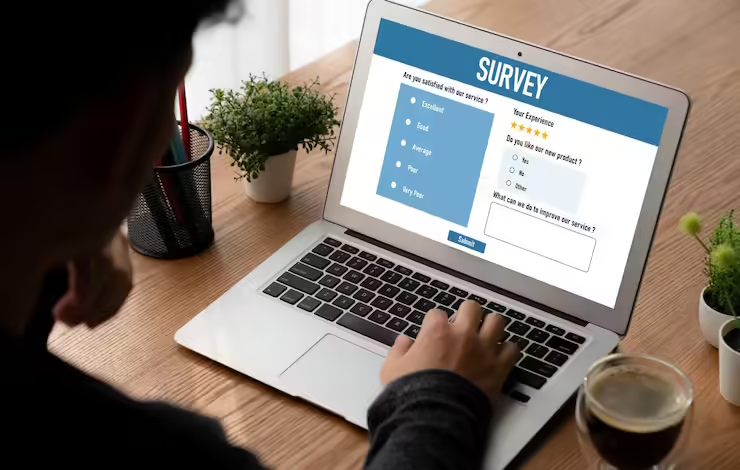
Google Drive is one of the most popular free cloud storage solutions, with 15 GB of free storage space for file storage and syncing on multiple devices. However, individuals and businesses still need to look for alternatives to Google Drive due to its shortcomings regarding cost, privacy, and performance.
When evaluating different storage solutions, potential customers compare their evaluation and contracting, integration and development, service quality and customer support, and specific product capabilities.
We have solved the issue by listing the 5 best alternatives to Google Drive, including their pros and cons, pricing plans, and specific features. So, keep reading our blog post till the end to make an informed decision.
What is Google Drive? Key Features, Pros and Cons, and Pricing
Google Drive is a free cloud storage service that offers 15 GB of free storage to let you store, share, and collaborate on files from any device synced to the internet. The platform automatically backs up your files to keep them safe for later use. It is part of Google’s G Suite and shows seamless integration with Google’s Workspace apps like Google Docs, Sheets, Calendar, Meet, Gmail, and Google Photos. The free space is divided across these apps. Such seamless integration makes Google Drive an ideal choice for over 2 Billion active monthly users.
Google Drive also helps you with its search feature, which has auto suggestions that speed up the process of asset retrieval. In addition, external file sharing helps businesses collaborate securely with individuals and other enterprises. Similarly, Google Drive’s offline file synchronization makes it the best choice for businesses.
Pros:
- 15 GB of free storage space
- Easy file syncing from desktop to desktop
- Seamless integration with Google Workspace apps, including Google Docs, Sheets, and others.
- Easy access from desktop and mobile
- Excellent file-sharing and collaboration tools
- Lets you open 30+ files within the Drive
- Cross-platform compatibility
- Easy to navigate interface
Cons:
- Only accessible through a Google account
- No zero-knowledge encryption
- Costly high-tier plans
Pricing:
- Business Starter costs $6/month/user for 30 GB
- Business Standard costs $12/month/user for 2 TB storage
- Business Plus costs $18/month/user for 5 TB storage
- Enterprise plan offers 5 TB of storage with contact sales for pricing
Why Switch from Google Drive to Other Storage Solutions? Key Reasons
Why do people look for alternatives to Google Drive?
Despite its immense popularity, Google Drive has some limitations and flaws that make people look for an alternative to Google Drive. Here we have listed some of those reasons:
Privacy and Security Concerns
Google Drive is not very privacy-friendly as it lacks zero-knowledge encryption, which is why many people switch from Gmail to ProtonMail, Yandex, or any other provider.
Google can scan through your documents and will be able to monitor everything you upload to your cloud space, thus disturbing your privacy.
Although your files are AES 256-bit encrypted, but they are not hidden from Google’s prying eyes. Encryption keys are stored on servers that can be liable to potential hackers, government law enforcement, or Google itself.
That’s why sharing file links via Google Drive is not safe; it lacks end-to-end encryption.
Storage Limitations
Although Google Drive offers 15 GB of free storage space, which is enough for storing small files, businesses with significant storage needs will search for higher-capacity alternatives. This way, storage limits can also be a cause or reason for people to look for Google Drive alternatives.
Google Can Edit and Delete Your Important Documents
Sometimes, the documents you upload to Google Drive look completely different or just vanish into thin air. This is because Google can entirely manipulate or change your documents due to its ability to edit or delete your files within the cloud. Google’s Privacy Policy states that it can edit, create, use, or even distribute your documents on the Drive. This could also be one of the reasons users go on the hunt for alternatives to Google Drive.
Average Upload and Download Performance
The upload and download performances could be more convenient, making it a potential cause to switch from Google Drive. Its competitors, prominently TeraBox, managed to beat it with fast download and upload speeds.
Although download and upload speeds depend on your internet connection, Google Drive cannot utilize that speed efficiently.
User/Ecosystem Preferences
Non-Google users might look for a cloud storage service that is safe and integrates seamlessly with their preferred ecosystem or operating systems instead of Google Workspace. Therefore, user or ecosystem preferences can also be the reasons people look for a secure alternative to Google Drive.
Least Customer Support
If you face any issues with Google Drive or other G Suite products, getting in touch with Google’s customer support is virtually impossible. The platform lacks live chat support, and Google hardly answers anything. However, if you turn off payments from your PayPal account, they will surely leave you a reminder to enable it.
Top 5 Google Drive Alternatives and Competitors You Need to Consider
Here are the 5 best Google Drive alternatives you should look for in 2024.
TeraBox: The Best Alternative of Google Drive
Looking for a free Google Drive competitor that can store your photos, videos, PDFs, and other documents securely? Look no further than TeraBox.
TeraBox is one of the best free cloud storage services that offers an immense 1024 GB of free storage space where you can store, sync, and back up all your important files easily. The platform offers effortless file-sharing and collaboration features. Users can access their files from any device synced to the internet without any device limits. It provides apps for Android, Windows, Linux, macOS, iOS, and web interfaces.
TeraBox’s fast download and upload speeds, automatic backups, and zero-knowledge encryption for file security make it the best cloud storage alternative to Google Drive.
Pros:
- 1024 GB of free storage space
- File versioning and file history
- Excellent file sharing, collaboration, and synchronization
- Quick downloads and uploads
- Top-notch security via end-to-end encryption and two-factor authentication
- Multi-device support
- No file size limits
- Seamless integration with third-party apps
- No ads in paid plans
- 30-day recycle bin for deleted files
- Built-in music player
- Additional security via Personal Vault
- Multiple cost-effective storage plans
Cons:
- Free version may show adware
Pricing:
- Pricing starts at $3.49/month for 2 TB storage
- Yearly Auto-renewal at $35.99/year
- 1 TB/year costs $19.99
- 3 TB of storage costs $59.99/year
- 5 TB of storage costs $99.99/year
Microsoft OneDrive
Microsoft OneDrive is an ideal choice for Windows users, as it comes pre-installed on Windows 10. The platform offers 5 GB of free storage space and shows seamless integration with Microsoft Office 365 apps. Users can easily share, edit, and back up their files within the cloud.
Microsoft OneDrive offers excellent collaboration features, end-to-end encryption, an easy-to-use interface, and a Personal Vault for further security.
Pros:
- 5 GB of free storage space
- Seamless integration with Windows OS and Microsoft Office apps
- Diverse storage options
Cons:
- Limited free storage
- No zero-knowledge encryption
- Expensive paid plans
Pricing:
- Personal Plan costs $69.99/year for 1 TB storage
- Basic Plan offers 100 GB at $1.67/month
Dropbox
Dropbox is another excellent Google Drive alternative that is primarily built for businesses. The platform has a user-friendly interface and offers 2 GB of free cloud storage for seamless file synchronization across multiple devices. With diverse storage plans, Dropbox caters to both personal and business users.
Pros:
- User-friendly interface
- Seamless file synchronization and integration with Microsoft and Google Workspace
- Easy access from multiple platforms and devices
- 2 GB of free storage space in its free version
Cons:
- Limited free storage
- No zero-knowledge encryption
- Expensive paid plans
- Lacks phone support for low-tier plans
Pricing:
- Plus Plan costs $9.99/month for 2 TB of storage
- Family Plan costs $16.99/month/user for 2 TB storage
MEGA
MEGA is another free Google Drive competitor that offers 20 GB of free storage space for storing, sharing, and syncing files, including images, videos, and other important documents. The platform is mainly focused on security and privacy through end-to-end encryption to keep your files safe from data breaches.
Pros:
- 20 GB of free cloud storage
- Easy-to-use interface
- Top-notch security via end-to-end encryption
- Excellent file-sharing, synchronization and collaboration tools
Cons:
- No advanced features in the free version
- Lacks third-party app integrations
Pricing:
- PRO-Lite costs $5.69/month for 400 GB
- PRO I costs $11.38/month for 2 TB
- PRO II costs $22.75/month for 8 TB
- PRO III costs $34.13/month for 16 TB
NordLocker
NordLocker is one of the most secure cloud storage Google Drive alternatives that ensures top-notch security via end-to-end encryption. The platform is easy to use and offers 3 GB of free storage space for storing and sharing files. It is cheaper than Google Drive, but it does not provide apps for Android or iOS, the major drawback of this storage solution.
Pros:
- 3 GB of cloud storage
- End-to-end encryption
- Automatic cloud backups
- 30-day refund policy
Cons:
- Limited free storage
- Lacks collaboration tools
- No unlimited storage plans
Pricing:
- 500 GB space at $3.19/month
- 2 TB space at $7.99/month
The Best Alternative of Google Drive
From the Google Drive alternatives discussed above, it is clear that TeraBox is the best alternative of Google Drive. TeraBox outperforms Google Drive’s 15 GB of free storage space with its vast 1024 GB of storage in its free versions. The platform’s automatic backups, quick download and upload speeds, top-notch security via end-to-end encryption and two-factor authentication, and easy-to-use interface also make it the best alternative to Google Drive.
In addition, TeraBox’s excellent collaboration tools, third-party app integrations, file synchronization, and multi-device support are the major features that outperform Google Drive and make TeraBox the best alternative.
Summary
Users tired of Google Drive’s security issues, hidden costs, and average performance must look for alternatives that better meet their needs. Here, we have listed the 5 best alternatives of Google Drive that outperform it with their excellent features.
Among the listed storage solutions, our choice, TeraBox, outperforms Google Drive and other storage services with its vast 1 TB of free storage, excellent security, various affordable paid storage plans, multi-device support, and other distinctive features.



